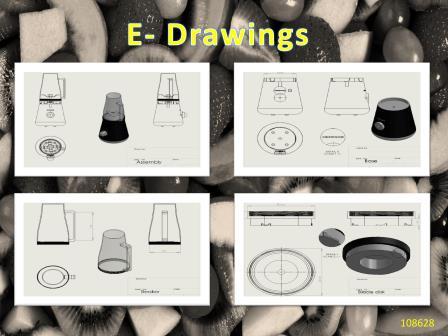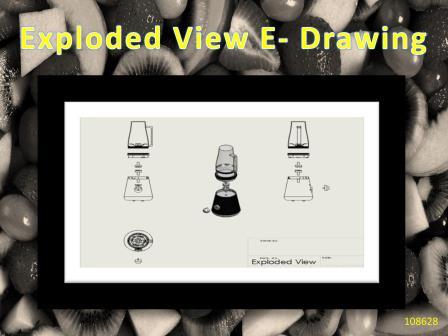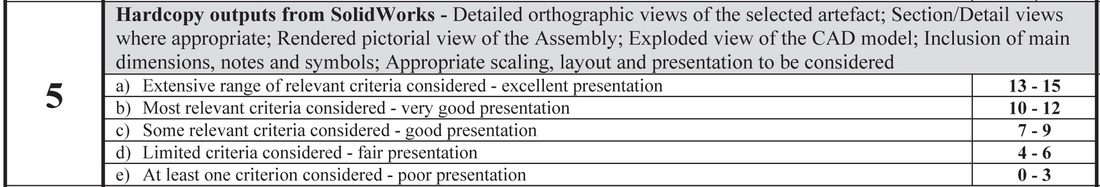
What should I include?
Detailed Orthographic Views
- Every part and the assembly file should have a drawing file created. Make sure to fill the page using the ‘scale‘ command and that you title box in the corner has the correct scale
- Use the standard Template for drawing that will be given to you in class and use ‘Edit sheet‘ to change the title box where needed.
- Insert some of the main dimensions, not all dimensions/size are needed. Make sure the dimensions displayed is accurate to two decimal points and not 145.76534 mm.
- Make sure to name the file appropriately as this will appear in your title box.
- Note you don’t have to show all these in your printed portfolio but you should include one or two of the more interesting or better looking drawings. Typically 2 A3 pages should be printed.
Rendered Pictorial View of Assembly
- In each of your drawing created above should also include a rendered pictorial of the finished part or assembly. This just means a coloured 3D picture of it. It is often best to reduced the scale of the part or assembly and place it in the right hand corner of the drawing sheet.
Exploded View
- Make sure to create an exploded view of the assembly. This clearly shows how the parts are put together to create the assembly. Often the use of sectional or detailed views can be quite interesting for this drawing.